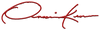Poshmark Money Making Tips
Posted by Onassis Krown on
Buying & Selling Fashion on Poshmark
Poshmark is a social commerce marketplace where users can buy and sell new and secondhand fashion, home goods, and electronics. The platform has over 80 million users, with over 200M available listings. Poshmark is the platform of choice for millions of sellers. Here are a few reasons why:
- Ease of use. Being a smartphone app, Poshmark makes it super easy to list your products. Just take pictures of your items and write a description on your device. It’s very quick and straightforward.
- Streamlined purchasing and shipping. Once you sell an item on Poshmark, you’ll receive a shipping label to your email address. All you need to do is print the label and attach it to your parcel, and your item is ready to go.
- Simple return process. Dealing with returns can be a real headache on sites like eBay, Etsy, and even Facebook Marketplace. Fortunately, Poshmark moderates return requests to keep issues to a minimum. Buyers need to show pictures to demonstrate why they need to send a product back.
- Tax remittance is included. Tax is the bane of most self-employed people. Fortunately, Poshmark collects and pays sales tax on all marketplace purchases, so you can minimize one of the most stressful parts of selling online.
What to sell on Poshmark
Poshmark is a vibrant social community, filled with people having diverse fashion tastes. So you can sell whatever you want to, except products that fall under Poshmark’s prohibited items list. We recommend starting with the top-selling categories, as they’ll get you your first sale faster than if you sell other niches.
Bestselling categories on Poshmark:
- T-shirts
- Leggings
- Tank tops
- Blouses
- Sandals
- Mini-dresses and skirts
- Athletic shorts
- Bikinis
- Sneakers
How to start selling on Poshmark
Now that you’re clear on the benefits of selling on Poshmark, let’s walk through how to set up on the platform as a new seller.
1. Create a free Poshmark account
Selling on Poshmark starts with creating an account. You can make a new login and password or connect via Google or Facebook. Registration takes only a few seconds.
Next, Poshmark will ask you to choose three brands you like to shop with. This helps them match you to sellers offering products from those brands. From there, Poshmark curates a set of profiles you automatically follow based on the companies you select.
Poshmark also lets you customize your profile (called a closet) to enhance its appeal. Here are some of the things you can do:
- Fill in personal details, like gender and which college you went to
- Upload a profile picture
- Add a link to your website
- Include a small bio
Once you have a profile, you’ll be able to create your first listing on the platform.
2. Take photos of the item
Attracting buyers to your listings requires taking high-quality, professional images. You can add up to 17 photos to each listing with Poshmark, one of which will fill your cover image.
The cover photo is the most important image because it’s what customers will see first. Below are some steps you can take to enhance the quality of this and other photos on your listings:
- Choose the right background (simple and uncluttered is best)
- Adjust brightness, contrast, vibrance, and sharpness in the Poshmark app
- Take pictures in natural lighting (sunlight creates more color and contrast)
- Add filters offered by Poshmark to make your images more appealing
- Crop the picture to remove any unnecessary details
It’s also important to capture your item from multiple angles so your customers can get a good idea of what they’re buying. Close-ups of details like zippers, pockets, and any rips or damage are crucial.
3. Add a title and description
Next, it’s time to write a title and product description. You’ll get a space of 50 characters for the title, which is enough to include details such as:
- The brand and item name
- Item color and style
- Item size (dimensions or fit)
- Whether the item is new with tags (NWT) or new without tags (NWOT)
Your title will help shoppers decide if they want to learn more about the product. When interested buyers click on your listing, you can use your description to provide even more details. For instance, you can describe:
- The item’s country of origin
- Washing instructions
- Materials or fabrics used
Be as honest as possible about any damage to the item, as this will help to improve your reputation on Poshmark and reduce the risk of returns.
4. Set your pricing
The final step in creating your listing is to set a price. Add the original price of the item and your listing price. If you don’t know the original price, search for your product online to determine its initial price.
The listing price you offer will largely depend on the item’s condition and the original price. Most products sell at a 60% discount, but it’s fair to ask more for popular or rare items. If you aren’t sure how much to discount, you can search for similar things to get an idea of the sale price. Once you enter a price, hit the List It button to publish your listing.
Note: Poshmark takes a 20% commission on sales worth $15 or more. For sales under $15, the company takes a flat commission of around $3. Make sure to account for these costs while determining what price to charge for your product.
5. Package, ship and get paid
When a customer buys your item, Poshmark will send you a confirmation email with a free pre-addressed shipping label. You just have to print it out, put it on your item’s packaging, and schedule delivery.
Poshmark offers two-day USPS priority shipping, so you can ship your items in the free priority mail envelopes available at the local post office. Make sure to clean your items before you pack them, especially if you haven’t used them in a while.
It’s also a good idea to throw in little extras to make your customer’s day. For instance, you can add a handwritten thank you note to show them how much you appreciate their time and business. Include your social media information in the note so customers can follow you and see when new products are available.
Once your item arrives at the customer’s doorstep and they accept it in the Poshmark app, your earnings will be released into your Poshmark account. You can redeem the payment by having a check sent to you or set up a direct deposit to transfer the money to your bank. Alternatively, you can leave your money in your Poshmark account and use it to make purchases on the marketplace.
Tips for selling more on Poshmark
You’ve published your listings on Poshmark and received a few orders. So yeah, you’re officially a Poshmark seller.
Let’s go over a few more strategies you can employ to boost sales.
Respond to comments quickly
Poshmark is an extremely active and fast-paced marketplace, so being responsive is key to standing out from the crowd. Always provide a positive shopper experience, great customer service, and buyer support, and reply timely to comments people leave on your listings.
You can even take things up a notch by tagging users while responding to their comments. Type the @ symbol before their username (e.g., @adeel) and Poshmark will automatically send a notification to the user. This is a great, simple way to personalize your customer service.
Attend Posh Parties
Posh Parties are real-time virtual events that Poshmark hosts at different times of the day. Each party focuses on a specific category and invites shoppers to buy or share the listed items. If your products match a theme, share them with the party.
It’s a great way to reach an audience that would eventually turn into loyal customers. Plus, you get to build a following by sharing listings of other Poshers. Most of them will reciprocate by following you back.
Send offers to likers
Poshmark allows users to like the items they’re interested in. Once they do that, they’re labelled as “likers” on the marketplace. Interestingly, Poshmark gives sellers the option to send a discount to their likers along with either free or discounted shipping.
To send an offer to your likers:
- Choose a listing from your Poshmark closet.
- Click Offer/Price Drop on your listing page.
- Click Offer to Likers(Private).
- Drop your price by at least 10% and choose a shipping discount.
- Hit Publish, and the offer will be sent to your likers.
The Offer to Likers feature was introduced to help merchants make more sales. In most cases, it motivates shoppers to buy, since they save more money compared to buying the item later at a regular price.
Turn your closet into cash
It’s clear that Poshmark is a good platform to earn back some of the money you’ve spent on clothes, jewelry, shoes, and more. If you have enough unused stuff, you can make quite a bit of income by listing it on the platform. Follow the steps mentioned above to open your Poshmark closet and dive into a space that breathes new life into old things.
Selling on Poshmark FAQ
How do beginners sell on Poshmark?
- Decide what to sell.
- Create a Poshmark account.
- Take good photos.
- Describe your items.
- Price them competitively.
- Set up shipping and logistics.
- Focus on growing your following and sales.
How much money can you earn from Poshmark?
Your Poshmark earnings will be determined by several factors, such as the category of the product you are selling, how in demand it is, and how good you are at promoting it on and off the platform.
According to a Reddit thread, most users make between $500 to $1,000 per month working their closet or boutique part time. But there are also success stories of people earning $5,000 in just 30 days selling on Poshmark. The fact is, Poshmark can be a rather lucrative income source for those who take it seriously.
- Tags: poshmark
← Older Post Newer Post →
0 comments